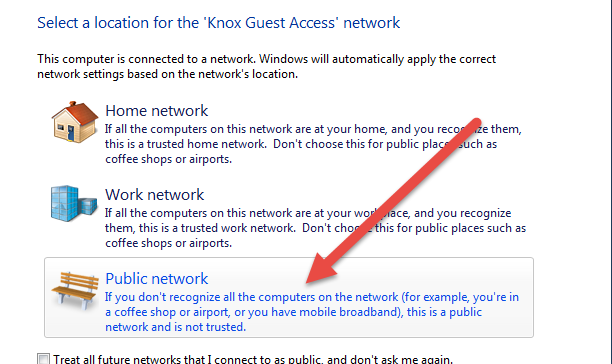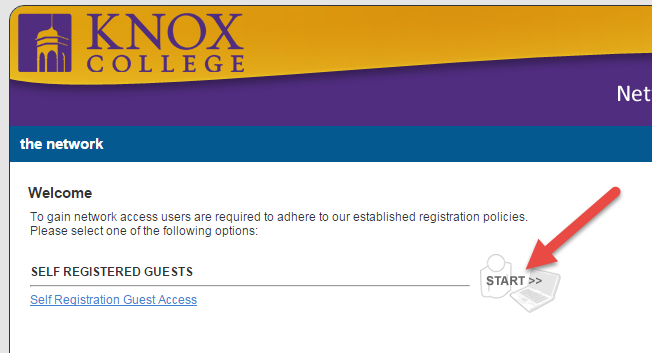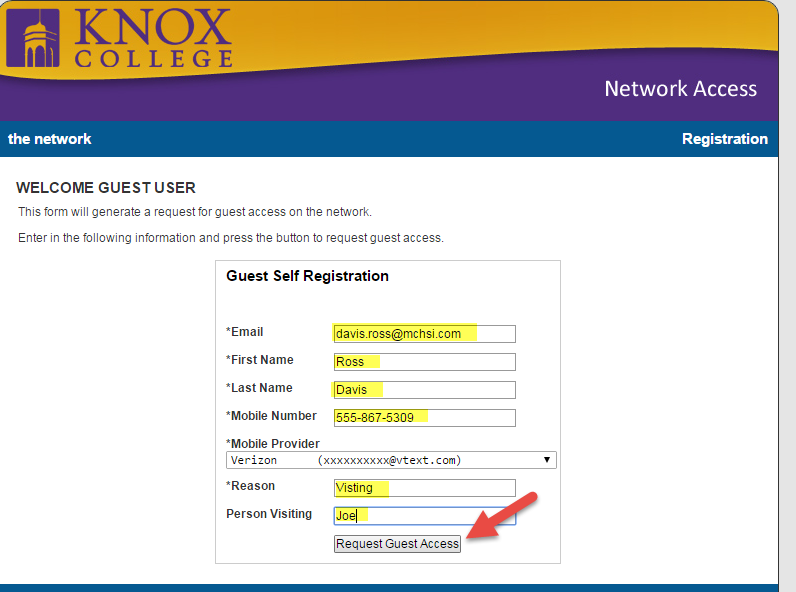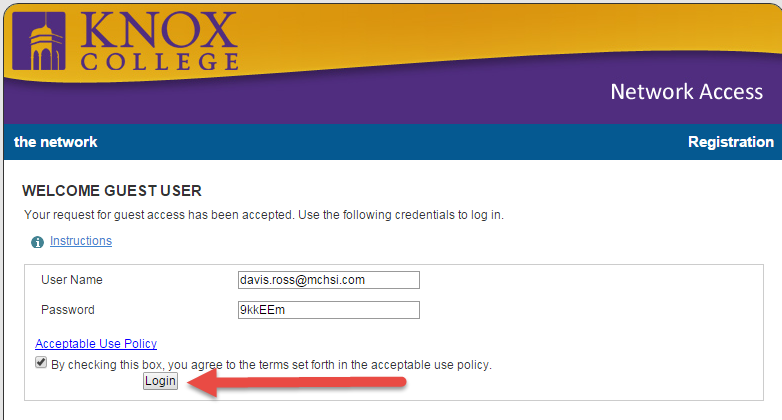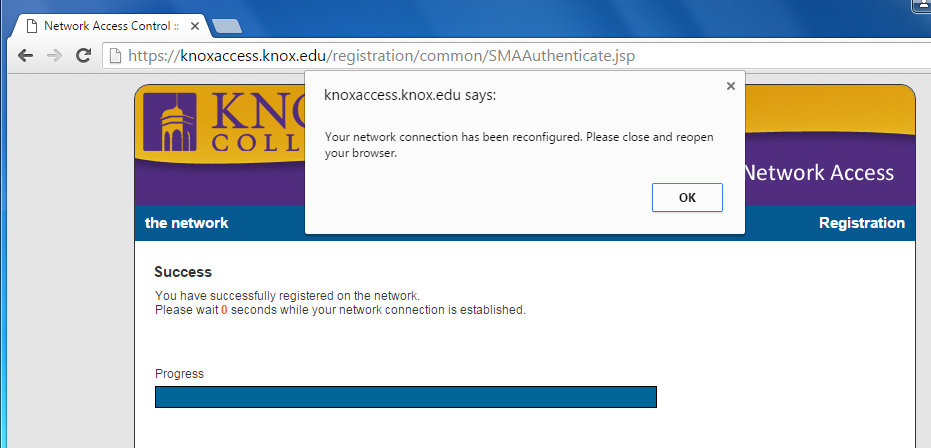Venture Boldly

Explore other offices & services
Career Success, Bastian Family Center for
College Engagement, Office of Advancement
Community Service, Mark & Jeannette Kleine Center for
Disability Support Services, Office of
Global Studies, Eleanor Stellyes Center for
Government & Community Relations, Office of
Immigration & International Travel Communications
Information Technology Services
Institutional Research, Office of
International Student Services, Office of
Knox Advisory Committee on Socially Responsible Investing
Research & Advanced Study, Gerald & Carol Vovis Center for
Student Development, Division of
Student Financial Services, Office of